Step 1: Close ESword if it is open.
Step 2: Download THIS FILE.
Step 3: Unzip the file you downloaded making a note where the files will be placed.
Step 4: Locate the unzipped files. You will see two files. Run the file titled ModuleInstallerSetup06.exe
Step 5: After that is done double click the JMNT.bblx file. (Accept the locations the installer suggests.)
Step 6: Open ESword and PRESTO! Look for it where the bibles are listed in ESword.
After you run the ModuleInstallerSetup program you can simply double click any of the ESword modules you download and they will install in the proper place.
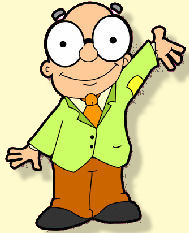
Greater Emmanuel's Computer Geek Poindexter says...
installing the Jonathan Mitchell New Testament to ESword or MySword is...
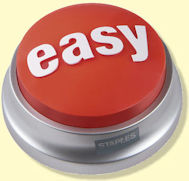
For ESword (Windows Desktop)
For MySword (Android)
MySword for Android is even easier! The Jonathan Mitchell New Testament is included in the default downloads section of MySword. Simply go to the downloads area and find the Jonathan Mitchell New Testament and download it!
For ESword (iPad, Mac)
You can download the PDF version of Jonathan's New Testament HERE
For E-Readers, Kindle etc.
You can download the PDF version of Jonathan's New Testament HERE